Building an audience
We all know this from any professional or personal event we've ever hosted: You need to invite people, have them RSVP, update attendees and build expectations. Online and live events are no different and with TwentyThree you can manage everything in relation to building an audience for your live event.
TwentyThree comes with all the tools needed to promote your event: Take over your website with banners and use our built-in social media and email marketing tools for invitations, reminders and follow-up. The event page can easily be shared to Facebook, Twitter and other social media.
When you've built the audience, you can control reminders and send out email updates, to phones and in calendars as you're going live. When the event is over, you can send out clips, summaries and information about the next event coming up. You can even set up events that require people to register and be approved before they are allowed through the door.
Send invitations and reminders
In the planning grid of TwentyThree you are able to write and send your personalized email invitations. Simply log in to the backend of TwentyThree → Live → choose the event you want to invite to and choose "Send invitations".

You will see a messaging tool where you can indicate your recipients, add subject and mail content. Preview the invitation and when you are done simply click "Send". As soon as people have signed up you can send them reminders from the TwentyThree backend.

Allow registrations
You can let visitors register for live events, using Collectors. Just choose any collector available on your account.
Add to calendar
Another effective way of building an audience is allowing visitors to add the event in their Apple iCalendar, Google Calendar, Outlook or Yahoo Calendar.
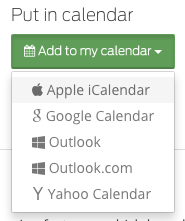
Banners
Ahead of the event you can promote it on your corporate website, your blog, partnering sites and even in paid advertising such as Google AdWords. Learn more about Banners.

Share on social networks and other external channels
Make sure people join your event by sharing the link to your event page or by sharing the embed code of your live player. The embed code is located to the right of the title of your event. Simply click the icon for sharing, copy this embed code and paste it on a webpage.

The livestream will be inserted and playback in the same player as is used on your own event page. As with any other TwentyThree embed code you can choose what player you want to use when sharing.
You will also find the option of sharing a link to the event page. When sharing this link, the recipient will be directed to the landing page of your event.

Last but not least, remember to send a summary of the event to your audience.
